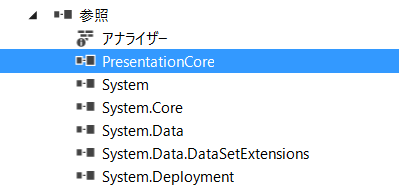ここでは、C#フォームアプリにおいて、サムネイル画像を作成するサンプルコードを掲載しています。
スポンサーリンク
サムネイル画像を作成する
ここでは、C#フォームアプリケーションから PresentaionCore.dll を参照に追加して、サムネイル画像を作成するサンプルコードを掲載しています。なお、本サンプルは、参照の追加で PresentaionCore.dll を追加する必要があります。
//using System.Windows.Media;
//using System.Windows.Media.Imaging;
int thumbnailWidth = 500; // サムネイル画像の最大幅
int thumbnailHeight = 300; // サムネイル画像の最大高さ
string srcImageFile = @"/path/to/src/image.jpg"; // 元画像ファイルパス
string thumbImageFile = @"/path/to/src/thumb.jpg"; // サムネイルファイルのパス
// 画像ファイルの縦横のサイズを取得
Image img = Image.FromFile(srcImageFile);
double sourceWidth = img.Width;
double sourceHeight = img.Height;
img.Dispose();
// 画像ファイルを開く
using (FileStream sourceStream = File.OpenRead(srcImageFile))
{
// BitmapDecoder オブジェクトを作成する
BitmapDecoder decoder = BitmapDecoder.Create(sourceStream,
BitmapCreateOptions.PreservePixelFormat,
BitmapCacheOption.Default);
BitmapFrame bitmapSource = decoder.Frames[0]; // 画像ファイル内の1フレーム目を取り出す (通常1フレームのみ)
// 最大サイズ / 元ファイルサイズで拡大率を算出
// 比率の大きい方に併せてサムネイル画像を作成する
double scale = thumbnailWidth / sourceWidth;
if(thumbnailWidth / sourceWidth >= thumbnailHeight / sourceHeight) {
scale = thumbnailHeight / sourceHeight;
}
// サムネイルを作成する
TransformedBitmap scaledBitmapSource = new TransformedBitmap(bitmapSource,
new ScaleTransform(scale, scale));
// エンコードを作成
BitmapEncoder encoder = new JpegBitmapEncoder();
// エンコーダーにフレームを追加
encoder.Frames.Add(BitmapFrame.Create(scaledBitmapSource));
// サムネイル画像をファイルに出力する
using (FileStream thumbStream = File.OpenWrite(thumbImageFile))
{
encoder.Save(thumbStream); // ファイルに保存
}
}